Introduction
Sometimes not all master data for reports in BW or SAC are coming from a source system. This may apply for special grouping or for administration of a planning process. Thus, users must manually maintain master data directly in the BW or SAC system. This blog will give you an overview about the different options you have and will help you to choose the best solution for your use case.
First, an overview of the options available for different situations is given. Each option is then explained in more details.
Overview of the options
Reporting in BW – individual development
A customized solution is always an option. If you have not activated the planning package in BW/4, this may even be the only solution if a BPC license is not possible. Development can be accomplished via a simple ABAP, using Web Dynpro or UI5, depending on your skills and requirements.
Standard Web – interface for master data Maintenance
The web interface provided by SAP for master data maintenance can also be used by an end user. With the correct settings and authorizations, you do not have to worry about users maintaining values that you do not want them to change.
Planning in BPC using AfO
Since BW/4, it has been possible to maintain master data within an input-ready query. This is brilliant, as all required entries (planning and master data) can be made within the same excel workbook. Up to BW 7.5 you always had to use the solutions already mentioned (custom development or Standard web Interface)
SAC with embedded BPC
In principle the same options as for pure BPC apply when using SAC with embedded BPC. However, there is a small but important limitation: It is not possible to create new master data via the SAC surface!
How to set up this solution and the restriction (no new line which means no new masterdata) is well described in the following blog: How-To Master Data Planning in SAC with a BPC Live Connection
If you need to create new master data, you can use the normal web interface for master data maintenance. As you are already in a browser this is not such a critical issue, apart from the fact that changing between the two options (new lines with web interface – attributes with input ready query) requires changing the load mode of the attribute between planning and staging ( Thus it is easier to do all within the web – interface).
If you need only to change the attributes of an info object, this is a nice solution:
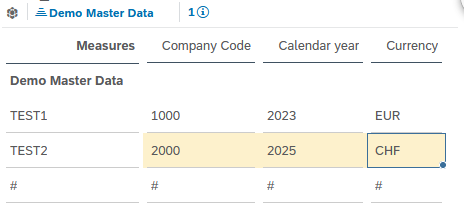
SAC with write back to BW
One way to create new master in BW via SAC is the option to load data back from SAC to BW. With this solution you first to load master data from BW to SAC, then change the data in SAC (see next chapter) and at the end write the data back to the BW system. There is no problem writing back new master data, as this I a normal loading process in BW.
Native SAC planning
In native SAC planning you can change master data within the normal maintenance view. But normally this is not what you want for the business user and can’t be included in a nice story. But with some scripts you can create new master data or update fields of existing entries. With the new unified story this is no problem. Attention – version attributes cannot be changed via script!
This is described in detail within the following blog: Maintain Master Data in Planning Model – Sap Analytics Cloud (SAC)
SAC load back to BW
If you already have all your data in SAC, you can of course change the data there and load the master data back into SAP. This sounds like a complicated way, but if you do your planning in SAC and load the plan data back into BW, why not load the master data as well?
This is similar to what we have described in our blog Exporting Data from the SAC to a BW using ODATA Service when master data can be loaded back to the BW system.
Further details for
Individual development – ABAP / Web Dynpro / UI5
This is the most flexible solution for a web – interface to maintain master data information. However, the development costs are normally higher compared to all other solutions. In addition to your BW skills, you will need development skills (for ABAP / Web Dynpro / UI5 according to your choice).
This solution may be the only way to go, if only master data maintenance is required without other planning requirements to avoid license fee for planning in BW/4. These savings must be compared with the development costs in your case.
Master data maintenance via web interface
Using the master data maintenance screen can also be a solution for the end user. There are flexible options for restricting the users to the attributes, that can be changed (very important, if you do not want them to change e.g. attributes coming from the source system) as well as which master data they are allowed to change. So this is a simple and flexible out-of-the-box solution with low implementation effort.
Even mass data entry is supported by this interface. Paste multiple lines in a new line will process all lines!
To restrict for which values of a key field the user has authorization you have to tick the option “Master Data Configuration with Authorization Check” as described in the last chapter of the SAP – Help Editing the Properties of Master Data/Texts
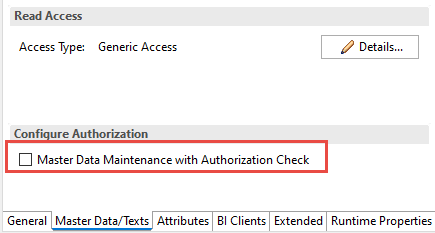
Restriction for attributes available to change is hidden within the customizing settings for the BW/4 but well described in note 2335724 – Changing Authorizations for Master Data Maintenance
Maintenance with planning query in AO
Since BW/4HANA 1.0 SP 08 it is possible to maintain master data via a planning query. This option allows great flexibility, e.g. to restrict and guide the user as to what is to be maintained via normal query filters and authorizations. It is also easy and quick to implement if you are already using planning functionality. A very good description of all the details can be found in this blog post: How-to Master Data Planning in SAP BW/4HANA
If you want to allow new master data, you need to set RSADMIN – Parameter BICS_NEW_MASTER_DATA as described in note 2508938 – BICS: New line check service and master data planning (ABAP)
With this flag, new master data can be entered within a planning query on infoobjects but not during planning on an aDSO. Thus, when you maintain master data, you can create new entries but during “normal” planning no new masterdata is possible and data consistency is assured.
In the following screenshot you see on the left hand side a query on an infoobject for which we allowed the planning mode. Now I can create new masterdata, e.g. attribute NEW.
On the right side you see a classical planning on an aDSO. Here, only existing masterdata are allowed, e.g. as long as NEW is not saved, no plan data can be entered for this attribute.
Concerning new values for infoobjects used as attribute in our infoobject “Demo Master Data” SAP is not consistent. During planning on the infoobject it seems that new master data is as well allowed for e.g. “Company Code” and data can e saved (here 0666). But only a SID is created but no entry in the masterdata table. Thus, you cannot use this “new” Company code in the planning in an aDSO. This functionality is required if you want to enter comments via attributes as key figures. But this is a different story.
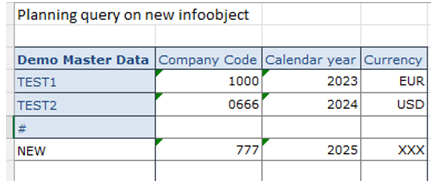
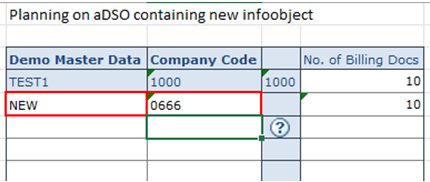
SAC and standard master data maintenance web interface
In principle this is a very simple solution, just call the required URL from within an SAC page either in a popup or as a separate tab. Just remember to replace the System in the URL when transporting from development to production tenant.
After upgrading to SAP BW/4 2021 SP05, we experienced problems when calling the SAP web interface for master data maintenance as a popup. Within a popup no maintenance was possible, the cursor turned into a stop sign ☹ and we had to change to call the URL instead as a new tab (NavigationUtils.openUrl(“URL”,true); )
Overview
The first table gives you an overview of which solution can be used in which case. The second table shows you the main limitations and advantages of each solution.
|
BW – Release |
BPC | SAC | possible option | |||||
| Custom development | Standard Web Interface | AfO | SAC with embedded BPC | SAC – load back to BW | Native SAC | |||
| < 7.5 | included | No | X | X | ||||
| 7.5 | included | No | X | X | ||||
| 7.5 | included | Yes | X | X | X | |||
| BW/4 | Not activated | No | X | X | ||||
| BW/4 | Activated | No | X | X | X | |||
| BW/4 | Not activated | Yes | X | X | X | |||
| BW/4 | Activated | Yes | X | X | X | X | X | |
| No | No | Yes | X | |||||
| Description | Anforderungen | Pro | Restrictions |
| Custom development | ABAP
Web Dynpro and / or UI5 knowledge |
Very flexible
No planning license (BW/4) |
Big implementation effort |
| Standard Web – Interface for Master Data Maintenance | Web – Interface | Flexible restriction to attributes and values possible
Very low implementation effort (only providing link and authority maintenance) |
No change on the interface possible
|
| Master Data Planning via AfO | BW/4
AfO – PlugIn Planning skills |
Fast implementation
Quite flexible |
Planning license required |
| SAC interface with embedded BPC | Planning skills | Web interface flexible | No new master data |
| Native SAC | SAC | Flexible via script | No change of master data for the SAP version |
| SAC load back to BW | SAC and BW | Flexible via script | Data needs to be loaded first from BW to SAC and then back |
Conclusion
All the described solutions described have been used in different projects! It depends on your requirements and preferred interface to choose the best one for your situation. You should always have the different options in mind, there may be one with less effort for implementation.
Notes
SAC behavior tested with release 2023.16.4






